What is AWZ Screen Recorder?
This Windows application makes the screen capture a breeze. The screen recorder can capture the entire screen or just a selected region. It allows you to pick a standard recording size or draw your custom recording area. You can use it to capture videos or sounds only, or to record both your screen and a webcam simultaneously.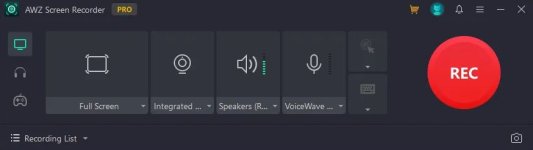
Get AWZ Screen Recorder for Free:
- Download the installer from https://dl.awzware.com/download/
- Install the software on your computer.
- Log in with your existing AWZ account or create a new one to register the software.
- Launch the app and click “Login” on the main window, then select “Create One.”
- Provide your email address, and password, and click “Verification Code.”
- Check your email Inbox for the verification code sent by AWZ. Copy the code and paste it into the designated box.
- Press the “Create Account” button.
- Once you’ve signed up for a new account, log in using your credentials.
- Click the person symbol in the upper-right corner of the software. Then select “I have an Activation Key.”
- In the pop-up window, type the below activation key.
m-awzsr-bdjmr
Note:
If you’ve already got this software or an account on AWZware.com, head over to the User Center at:
https://www.awzware.com/usercenter#activate-license
Once you’re there, find the ‘Redeem Activation Key’ section and click on the ‘ScreenRecorder’ tab.
Take the key we’ve given you above, pop it in, and hit that ‘SUBMIT’ button. Your license is good to go for another year.
